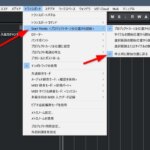In Cubase 13, various parts of the user interface have been redesigned.
One of the features is the adoption of a flat design overall, which gives a cleaner impression.
However, some of these changes have had a negative impact on operability, and the channel number display discussed in this issue is one of them.
I can no longer see the channel number of the MIDI track?
In previous versions, the channel numbers of MIDI tracks were displayed.
In Cubase 13, however, as shown in the image below, only the MIDI icon is displayed and no channel number is found.
Incidentally, if the language setting of Cubase is English, the channel number will be displayed as before.
It seems that certain language settings, such as Japanese, Chinese, and Russian, do not display the numbers correctly.
After some research, I found that it is possible to display the numbers in the following way.
How to display MIDI channel numbers
- Click the edit icon at the bottom of the track lane to display “Track Control Settings”.
- Select a MIDI track.
- Make sure the “Channel” item is in the display state.
- Change the width value to 3 or more (4 or more for Japanese).
By setting as above, you can display the channel numbers on the MIDI track as before.
However, you may need to adjust the parameter display layout, as it requires a larger display space than before.
Aside – Hope for MIDI channel display
If you set the language setting to English, you will see that when the display width is set to 2, only the MIDI channel number and icon are simply displayed.
When set to 3, the word “Channel” is displayed in abbreviated form, and the MIDI number is displayed.
This behavior suggests that these may be bugs in the multilingual support.
If this is a bug, there is a possibility that the channel numbers will eventually be displayed as before, but until then, we recommend that you adjust the setting values.
Incidentally, MIDI channel numbers themselves are displayed in the inspector’s routing information.
However, for intuitive visibility and when working with the inspector hidden, the display on the track control is an important factor.
This issue has been reported on the official forum.