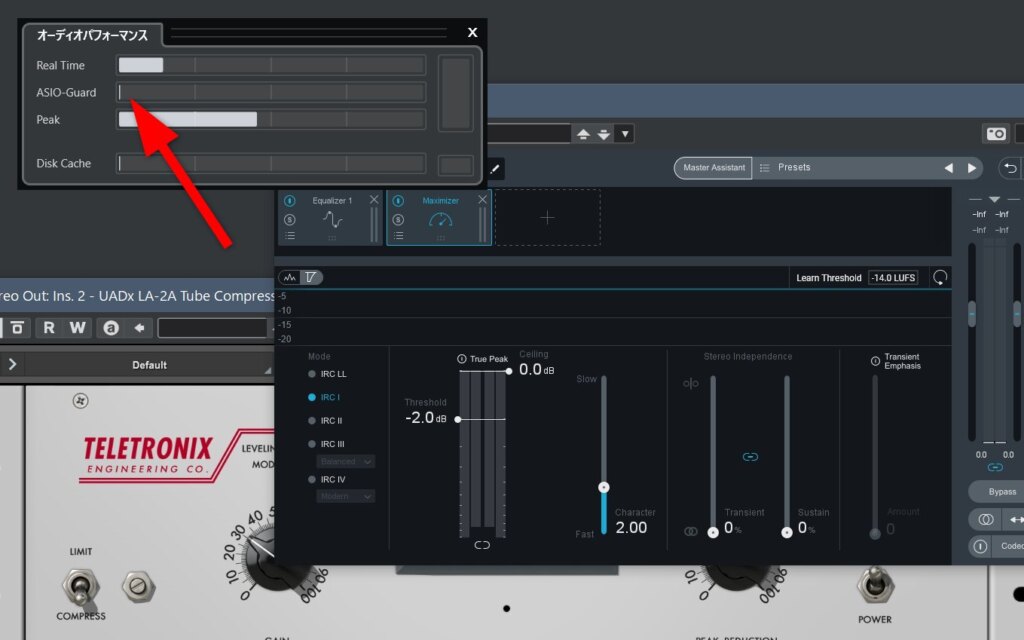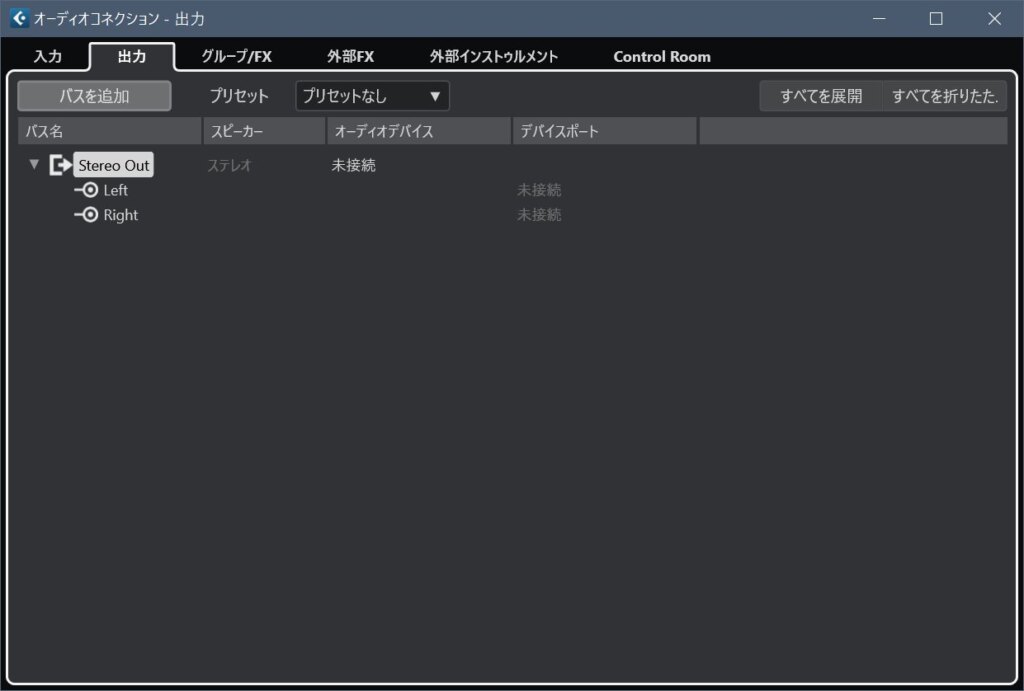If you are struggling with audio dropouts in Cubase, the information in this article might help you.
The issue with ASIO-Guard not being applied to the output bus is one of the known problems officially acknowledged by Steinberg. However, solutions have also been officially provided, so please give them a try.
ASIO-Guard is not applied to the initial output bus
ASIO-Guard is not applied to the initial output bus
ASIO-Guard is a technology that significantly reduces CPU load by pre-calculating non-real-time audio processing.
This feature enables stable music playback and editing workflows.
However, when starting with a new file, there is an issue where ASIO-Guard is not applied to the output bus in the MixConsole.
As a result, if any plugin effects are inserted into the output bus, those effects will be processed in real time, which increases CPU load.
The image below illustrates how plugins inserted into the output bus are not processed by ASIO-Guard, thereby increasing CPU load.
For lightweight plugins, this issue may not become apparent. However, for high-load plugins such as mastering effects, the likelihood of frequent dropouts increases significantly.
This issue has been observed in versions of Cubase up to version 13, and reports on the official forums indicate that it persists in Cubase 14 as well.
How to Apply ASIO-Guard to the Output Bus
According to Steinberg’s official forums, you can resolve this issue by performing one of the following steps:
A. In the Audio Connections settings window, delete the existing output bus and create a new output bus to use.
B. In the Audio Connections settings window, create a second output bus and use it instead of the initial output bus (the second output bus will be processed by ASIO-Guard).
Note: In this case, make sure to right-click on the second output bus and set it as the Main Mix.
By performing one of the above methods, ASIO-Guard will be applied to the output bus.
For more details about this solution, please refer to the following link (official forums):
After setting up a new output bus, check the routing settings for each track to ensure the audio output is correctly connected to the new output bus.
In Cubase, the output bus is reset to its default state each time a new file is created. To ensure ASIO-Guard is always applied, it is necessary to perform the above steps.
Once you’ve confirmed everything is working correctly, it’s recommended to save the file in this state as a template.
Additional Notes on ASIO-Guard
Adjusting ASIO-Guard in the Studio Setup is an essential step for stabilizing audio performance.
However, the fact that ASIO-Guard is not applied to the output bus in new files is an unexpected blind spot.
According to the official forums, Steinberg considers the current behavior of the output bus to be intentional. There are specific use cases where having ASIO-Guard disabled for the initial output bus is beneficial.
“We are aware of this issue and intend to address it. This behavior is actually ‘by design’ and required for certain use cases. We don’t expect to resolve it tomorrow.”
In any case, it is expected that some form of resolution will be implemented in the future, so let’s wait for improvements.