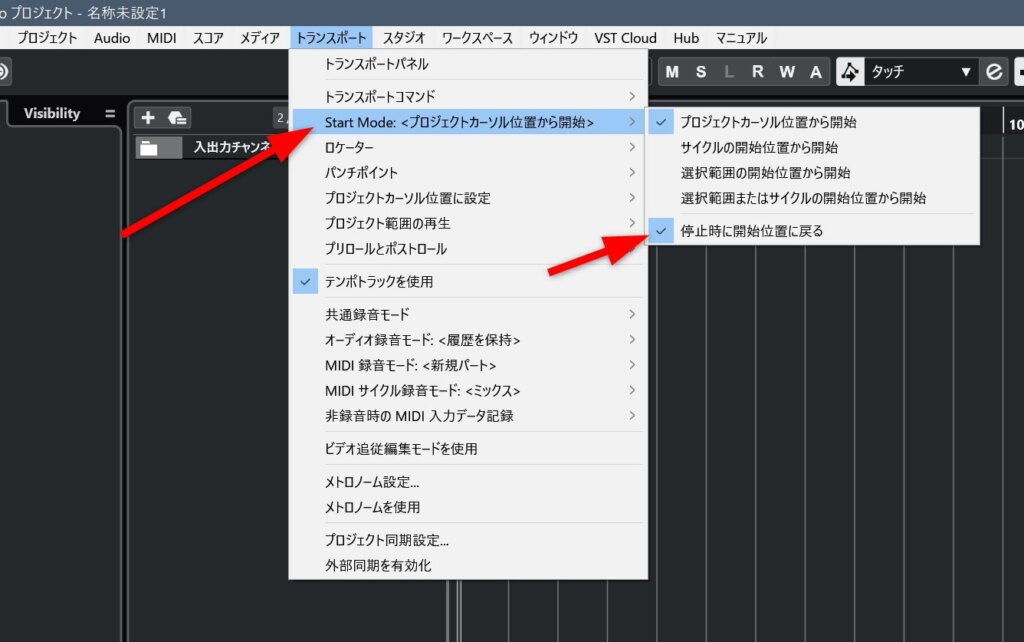In Cubase 13, you will see changes such as the addition of new preferences items and changes in where to set them.
In this article, we will discuss the settings for starting and stopping playback of transports.
This is likely to be one of the first things that confuses you when you first start using Cubase 13, so we recommend that you check the settings according to your preferences.
Setting location changed from “Preferences” to “Menu Bar”
In Cubase, you can select either “Stop on the spot” or “Return to the playback start position” for the stop action.
In Cubase 13, the location of this setting has been changed, and “Stop on the spot” is set as the default value.
Therefore, if you have set the stop operation to return to the playback start position when stopping in previous versions, the setting will not be carried over, and as a result, you may be confused by the operation.
The new setting location for the stop operation is in the Transport item of the menu bar (see the figure below).
Default playback start position can now be set
With the change in setting location, you can now select a default setting for the playback start position.
For example, it is possible to set playback to begin at the start of a cycle, or at the start of a selected part or note, etc.
This function was previously available separately as a shortcut, and you had to assign your own shortcut keys to use it.
So there may be many users who were unaware of the existence of this function.
In Cubase 13, these functions are now clearly arranged as menu items, so you can use them to improve your own workflow.
Convenient once you get used to it because the behavior changes depending on the situation
My personal favorite is to set the playback start position to “Start from the start of the selection”.
When nothing is selected, playback starts normally from the project cursor position.
If a part is selected in the project screen or a note is selected in the key editor, playback will start from the beginning of the selected part or note.
In the past, each playback function was assigned a separate shortcut key, but with Cubase 13, these two playback operations can now be performed with the same keystroke.
Cubase 13 has a number of minor updates that improve workflow, and the Playback Start Position setting is one of them.
When preferences are changed as a result of version upgrades, it can result in the initialization of previous settings and the removal of shortcut and macro settings, which can be time-consuming to deal with.
However, there are many benefits to be gained as a result of these changes, so we want to be flexible.