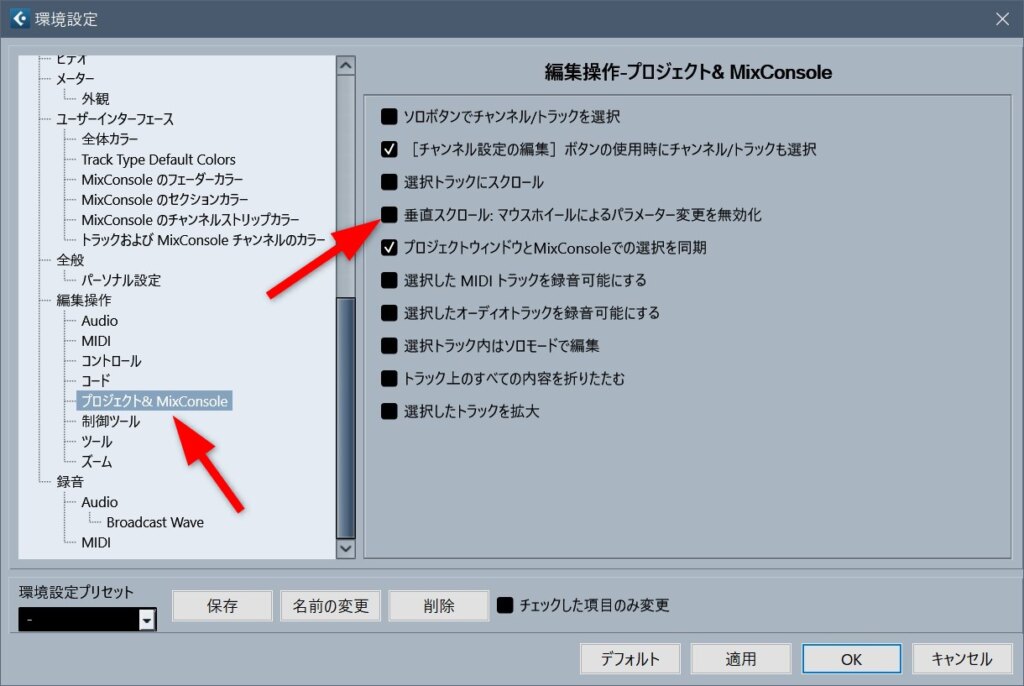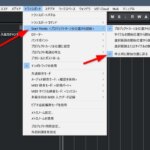In Cubase 13, you will find several changes, such as the addition of new preferences items and changes in where to set them.
The information described in this article is likely one of the first things that will confuse you when you first start using Cubase 13, so we recommend that you check the settings according to your preferences.
In this article, we will discuss how to deal with the problem of not being able to use the mouse wheel to control the parameters of the mix console.
[Note] Parameter changes using the mouse wheel in the Mix Console are “disabled” by default
Many users have been using the mouse wheel up and down to increase or decrease send parameters and other parameters as a common operation.
However, in Cubase 13, a new preference for mouse wheel operation in the mix console has been added, and its default value is “disable changes,” which has caused some confusion.
This initial setting is presumably to avoid unintentional parameter changes by mouse operation, but it seems that many users are confused because it does not work when they try to make adjustments with the wheel as it has in the past.
Location of preferences for mouse wheel behavior in the Mix Console
The setting for mouse wheel operation is located in the “Editing Operations – Project & MixConsole” section of the Cubase 13 Preferences.
By unchecking this “Vertical Scroll: Disable parameter changes by mouse wheel” checkbox, you can restore the same behavior as in previous versions (default value is on).
Aside – Difficulty with initial mouse wheel movement
Editing with the mouse wheel is an important setting that affects the feel of the mix console, so it would have been helpful to many users if an easy-to-understand announcement had been made.
I assume that Steinberg has given due consideration to setting the default value to “Disable”.
Probably quite a few users were bothered by unintended parameter changes on the mix console.
Therefore, I think the addition of this new setting is a welcome development.
At the same time, we hope that this article will help reduce the number of users who are confused by this default setting.